This school year I am trying to mentally start fresh. I want to start “new”. I don’t want to rely on things I have done in the past. This worked for the last two years, but after you share all you know, use all the techniques you have tested, and read what you have read you eventually flatline.
I felt like that despite pushing my own learning I was really just swirling in the same swirly not really expanding my thoughts.
WOW!
That was tough to type. I just admitted that I was not pushing myself enough. That is a tough place to be. I was working harder than ever. I often tell my wife that I work harder in the role of instructional coach than I have ever done as a teacher, but I love it(for the most part).
This year I have decided to embrace these simple two words
Last week I was asked to run a PD session on the advanced features of Google for our inservice coming up this week. I was not really sure what that meant or how to phrase it, I decided to focus on the updates to Google Classroom. I originally was going to focus on the updates to Google Drive, but since our school system has not updated yet, I knew that would cause nothing but frustration. The reason for a Google focus is that our school recently provided Chromebooks to all staff.
One of the points of conversation I have had with many educators across the state this year and last, has been about transforming the sit and get of PD and conferences. I don’t want to just complain and then go right back to what we know. I need to START FRESH
I spent the majority of they day yesterday creating a Google Classroom that I will use for PD all year. This will give teachers a view of what students see when they sign up for the classroom. I added assignments and questions for them to grapple with.
I flipped the PD. I know this is nothing new, but it is for our school and for me. What I created is not perfect. However, through the angle of teaching about Google Classroom updates I was able to showcase and learn so much more
- I will use Google Classroom to structure the PD. Teachers will sign up for the first time and be creating an account if they never had used it before.
- Teachers will gain a student perspective of Classroom.
- We can eliminate the sit and get by them checking out the videos and resources ahead of time.
- Conversation will ensue prior to the PD so that when we get to the session we can actually accomplish and learn what they want to learn.
I am excited to see how this plays out. I envision a session where we will come in with the working knowledge so we can move to the higher levels of thought like application and implementation into our classroom. Additionally, we can share our ideas and teach one another. There will be so much more that will get done in our 45 minutes compared to me standing up front talking about the updates.
I will let you know how it turns out, but it is exciting to START FRESH. It is important to not rest on our laurels, but to push the boundaries, reach for more, challenge more, learn more, and accept the fact that despite working hard, sometimes we are just reconfirming what we already know instead of expanding.
YOUR ASSIGNMENT!!!!!
I know I cannot open my Google Classroom to people outside of the school district, but here are the files if interested in what we will be working on. What I have done is made copies for the public to use. PLEASE check things out if interested and go ahead and do the work along with us. I would love to share new ideas with our staff as well. Below are the files(copies of the files) for you to use and complete.
As always I am open to questions, resources, tips, and critique, and any feedback you are willing to provide.
Enjoy!
Step 0: Add to the document about how you use Google Classroom currently
Step 1: Watch the videos ahead of the PD session
Step 2: Record thoughts, questions, ideas, and your own uses
Step 3: Share to the class online by leaving a comment(leave comments here!)
Step 4: Fill out the Feedback form (link is attached)
Step 5: Come to the PD ready to experiment, play, explore, and learn more
YouTube Playlist of Videos for Google Classroom Updates
How Do You Use Google Classroom Currently?
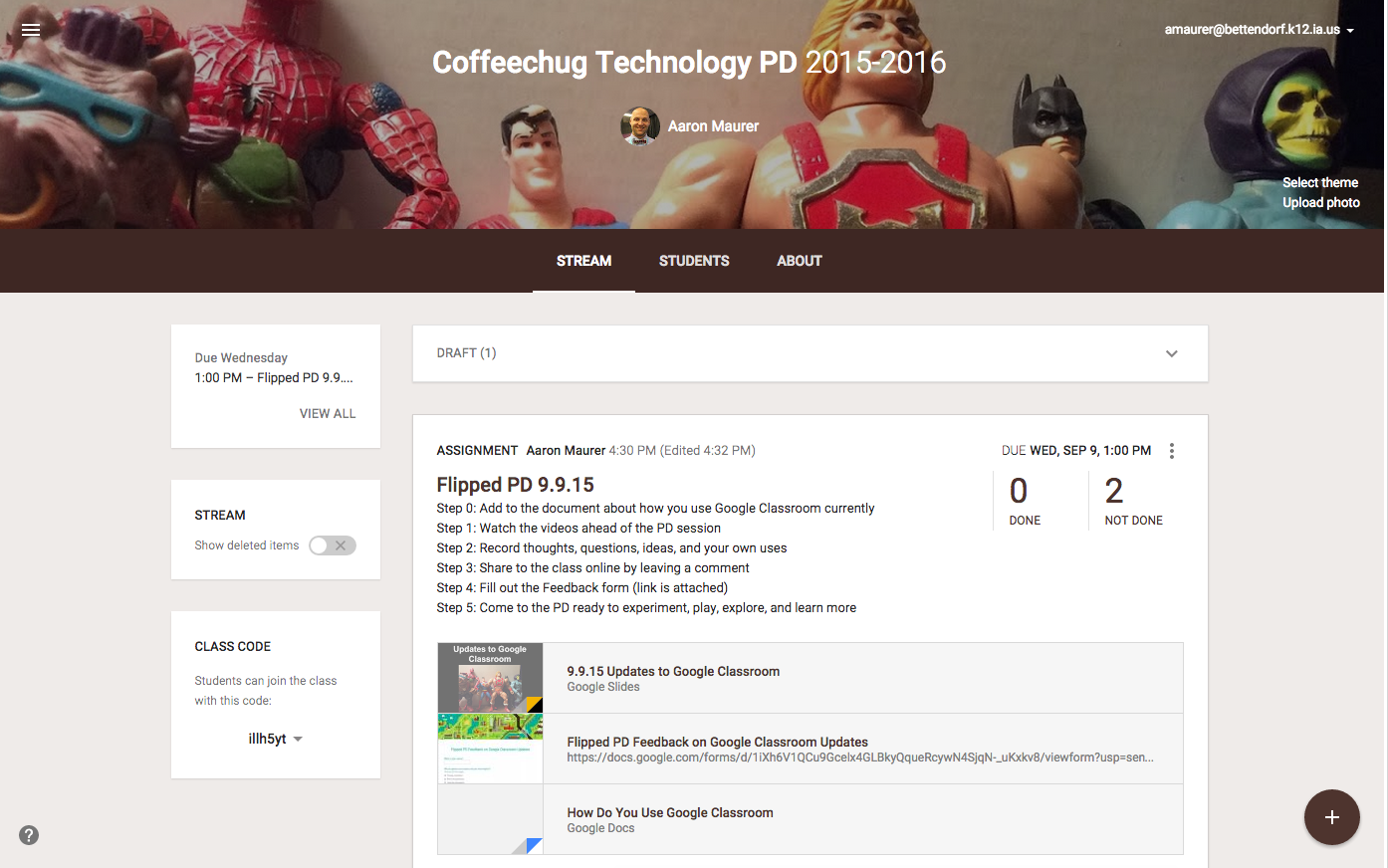

1 throught on "Flipped PD: Using Google Classroom to Make It Happen!"