This tip will make your life so much easier. Don’t you hate it when you only have one screen, but really need two? Have you ever needed to have two things going on at once to get a job done? Do you need to work on a document while watching a tutorial or movie? Do you need a screen in the corner while you are working?
This tip will walk you through how to set it all up quickly and easily so you can watch Netflix while working…..I mean have two vital pieces of work information up and going at once to be more productive.
If you like please give it a thumbs up and subscribe to the channel.
UPDATE – This tip works only works on Chrome OS(Chromebooks). The new Chrome updated 54 has disabled panel enabling. If you are Windows 10 machine or other platform this may not work anymore.
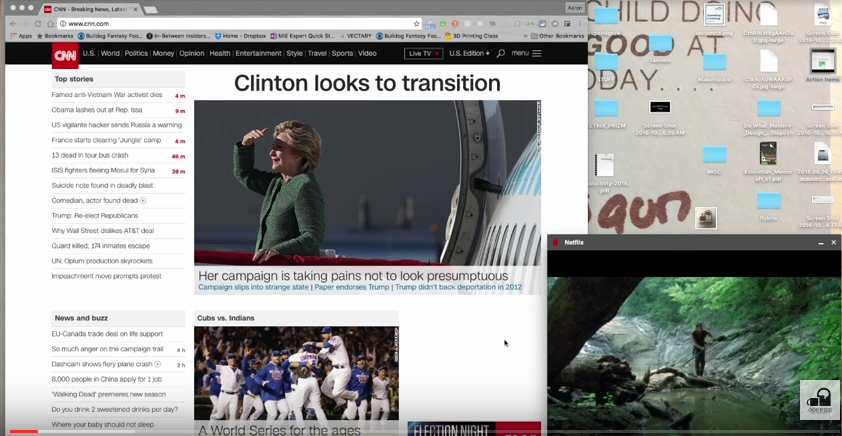
Thank you for sharing this tip. I have shared it with our staff in hopes that it will increase productivity and can be shared with students as well.