After binge listening to Google Teacher Tribe Podcast I thought it might be good for me to clean up all the tips and tutorials I have created to help teachers…Read more
Two Ways To Beautify Your G Suite System


After binge listening to Google Teacher Tribe Podcast I thought it might be good for me to clean up all the tips and tutorials I have created to help teachers…Read more

This tip covers how to use the appointment slot feature in Google Calendar. It is time we start to use tools that help automate the communication and planning process. This…Read more
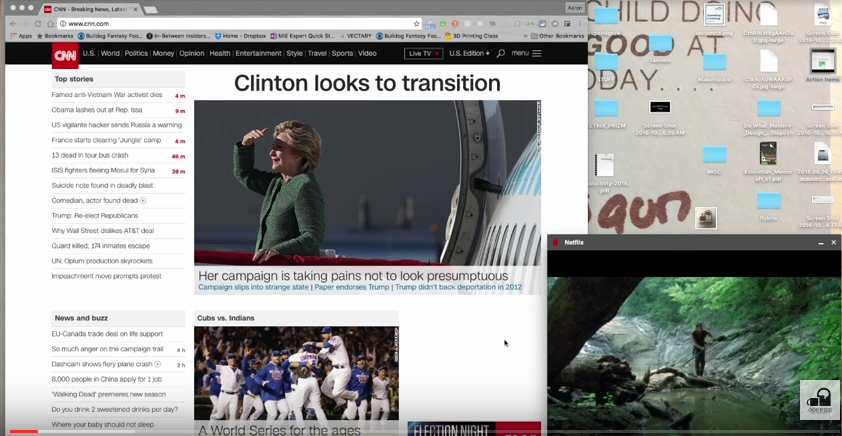
This tip will make your life so much easier. Don’t you hate it when you only have one screen, but really need two? Have you ever needed to have two…Read more
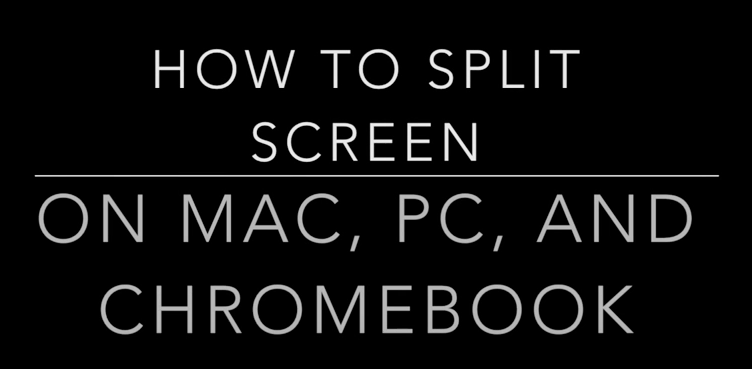
I have been asked several times how to split screen on multiple devices. There are several extensions, apps, and more that can help with this. However, I wanted to share…Read more
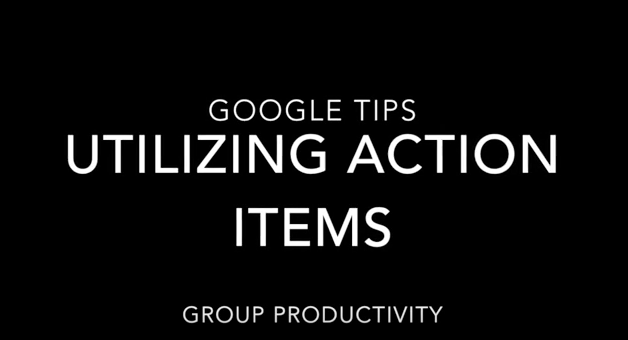
Google recently announced some pretty cool updates on the horizon with Google G Suites. One of these new features is the Action Item. While it is already working I think…Read more
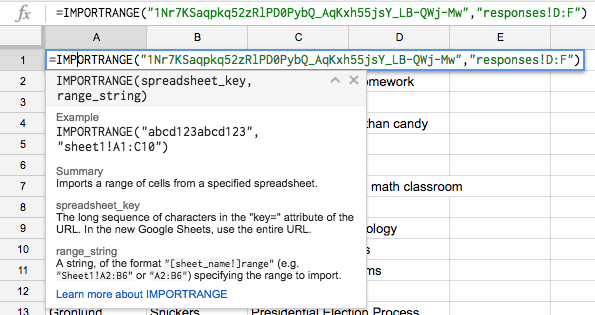
In education there are times when we gather data into a sheet and need to share parts of the form out to others. How does one do that so that…Read more

This tip is super short and super sweet. If you are like me, then your Google Drive continues to fill up with folders and documents over time. Here is quick…Read more
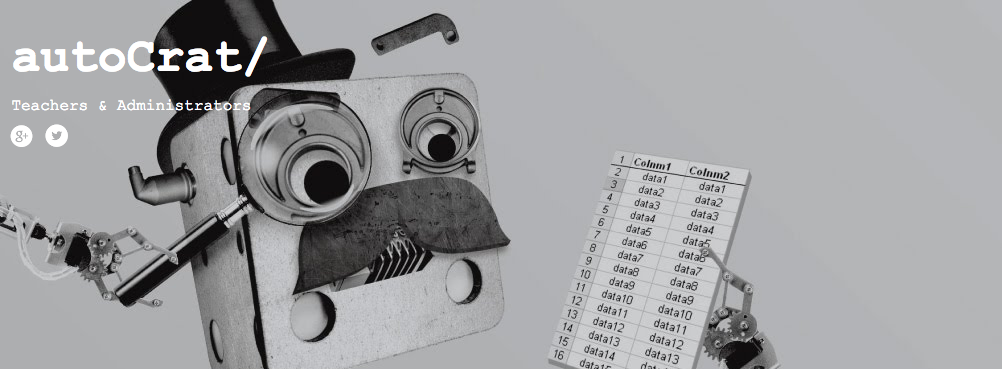
A question was posed to me today. I love it when questions come my way where I don’t know the answer and am challenged to find the answer. The challenge…Read more
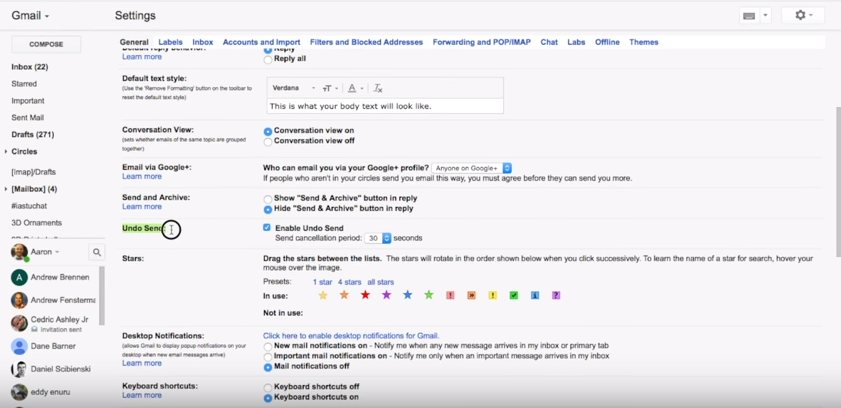
The tip this week is super simple, short, and easy. We have all had the moment where we have sent out an email and instantly wished we could take it…Read more
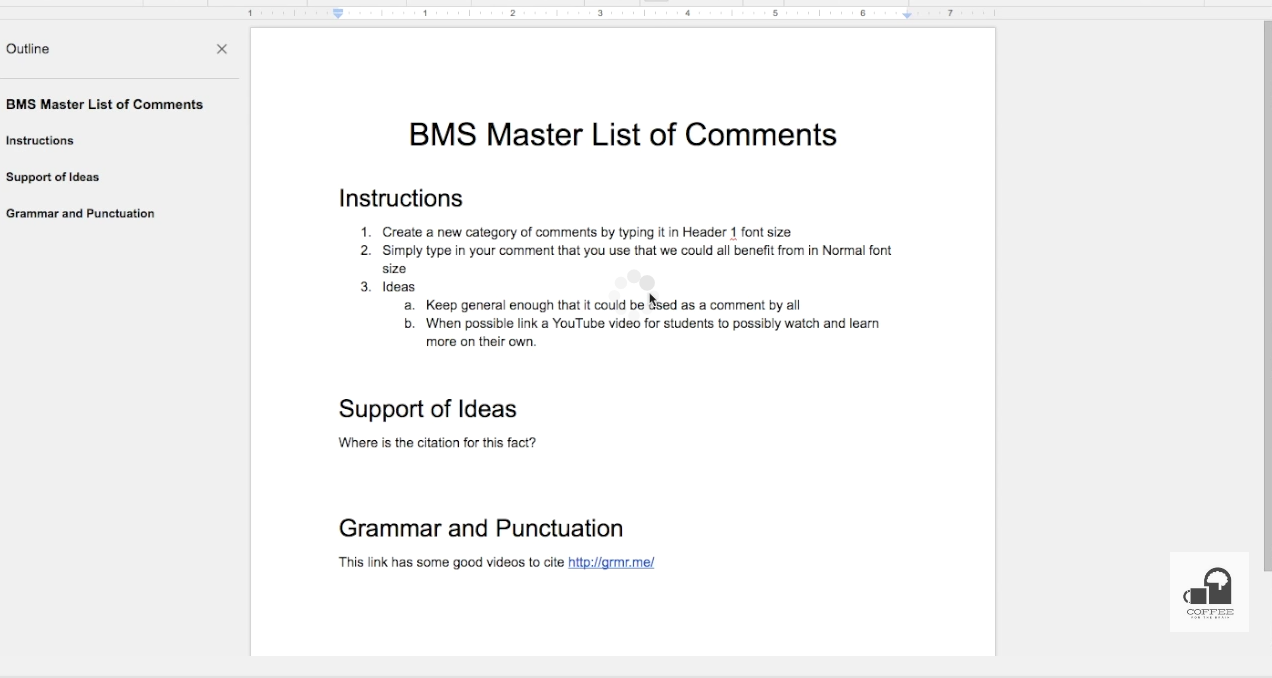
Here is your weekly Google tip. This week we will take a look at Google Drive and uncover three way to provide feedback quickly to students. We all know that…Read more