After binge listening to Google Teacher Tribe Podcast I thought it might be good for me to clean up all the tips and tutorials I have created to help teachers…Read more
Two Ways To Beautify Your G Suite System


After binge listening to Google Teacher Tribe Podcast I thought it might be good for me to clean up all the tips and tutorials I have created to help teachers…Read more
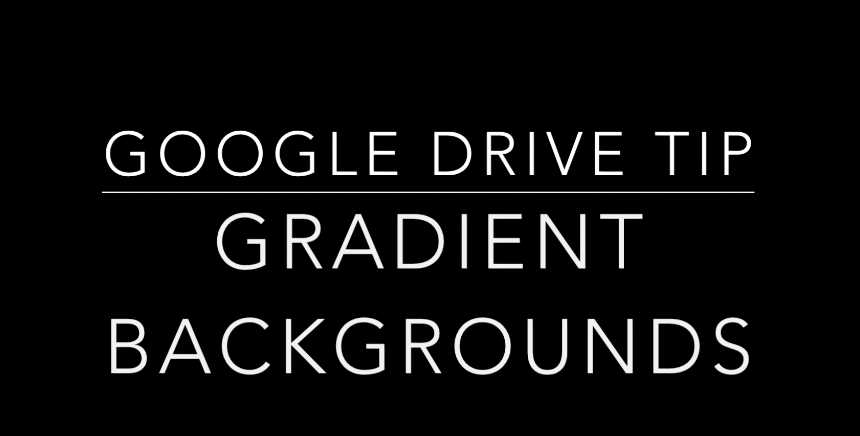
In this tip we will be focusing on colors for Google Drive. You are now able to add gradient backgrounds to your slides and docs along with shapes. Super easy…Read more
Holy cowabunga all my ninja turtle friends! Have you heard the latest and greatest? Google Classroom is open to everyone. You are now allowed to have Classroom on your personal…Read more
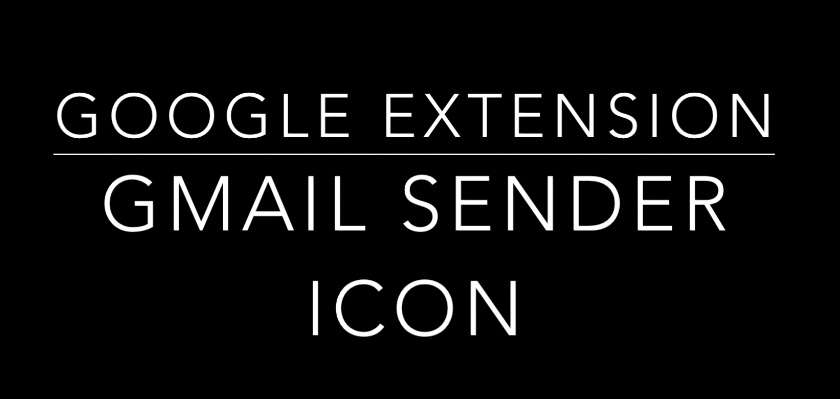
Do you want a better visual display of people who are sending you emails? Ever wish you could distinguish emails quickly and easily? This extension is for you! Gmail Sender…Read more

This video covers the new awesome feature of finally being able to use Google Keep and integrate it with Google Docs. So awesome and so sweet!
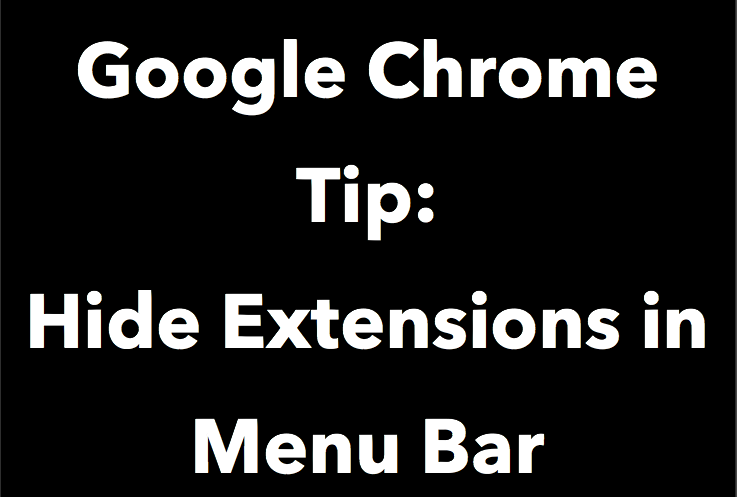
Another Coffeechug Tip In this episode I will teach you how to hide Chrome extensions from the menu bar. Doesn’t it drive you nuts when you have all those icons…Read more
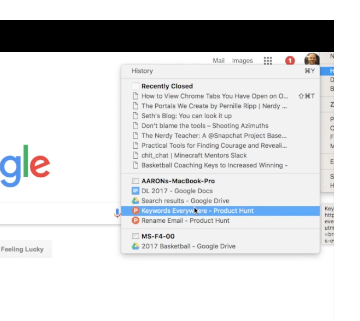
This tip covers how to access your tabs that you have left on other computers using Google Chrome. This tip will save you from the dreaded frustration when you leave…Read more

This tip covers how to use the appointment slot feature in Google Calendar. It is time we start to use tools that help automate the communication and planning process. This…Read more
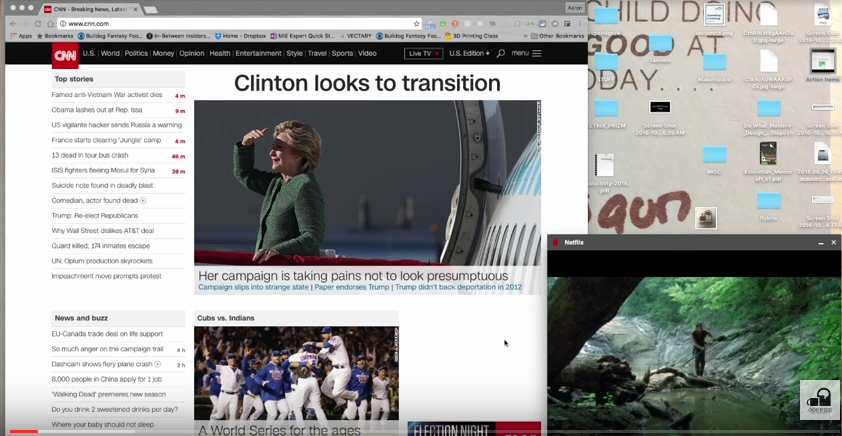
This tip will make your life so much easier. Don’t you hate it when you only have one screen, but really need two? Have you ever needed to have two…Read more
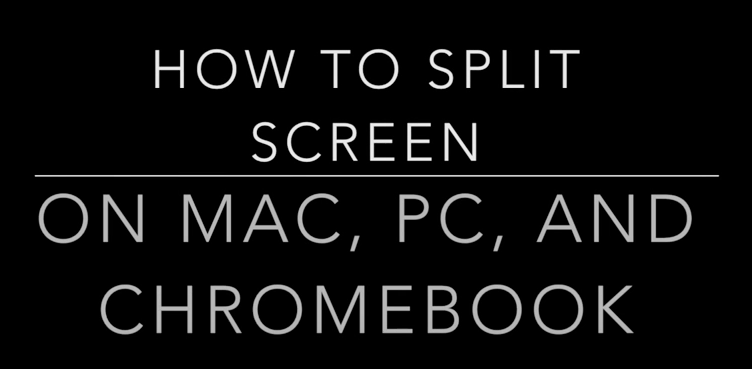
I have been asked several times how to split screen on multiple devices. There are several extensions, apps, and more that can help with this. However, I wanted to share…Read more