I made this newsletter template about how to split screen. This a skill that everyone needs during these times of hybrid, remote, and F2F teaching. We must be sure that…Read more
8 Split Screen Options for Chrome, PC, Mac
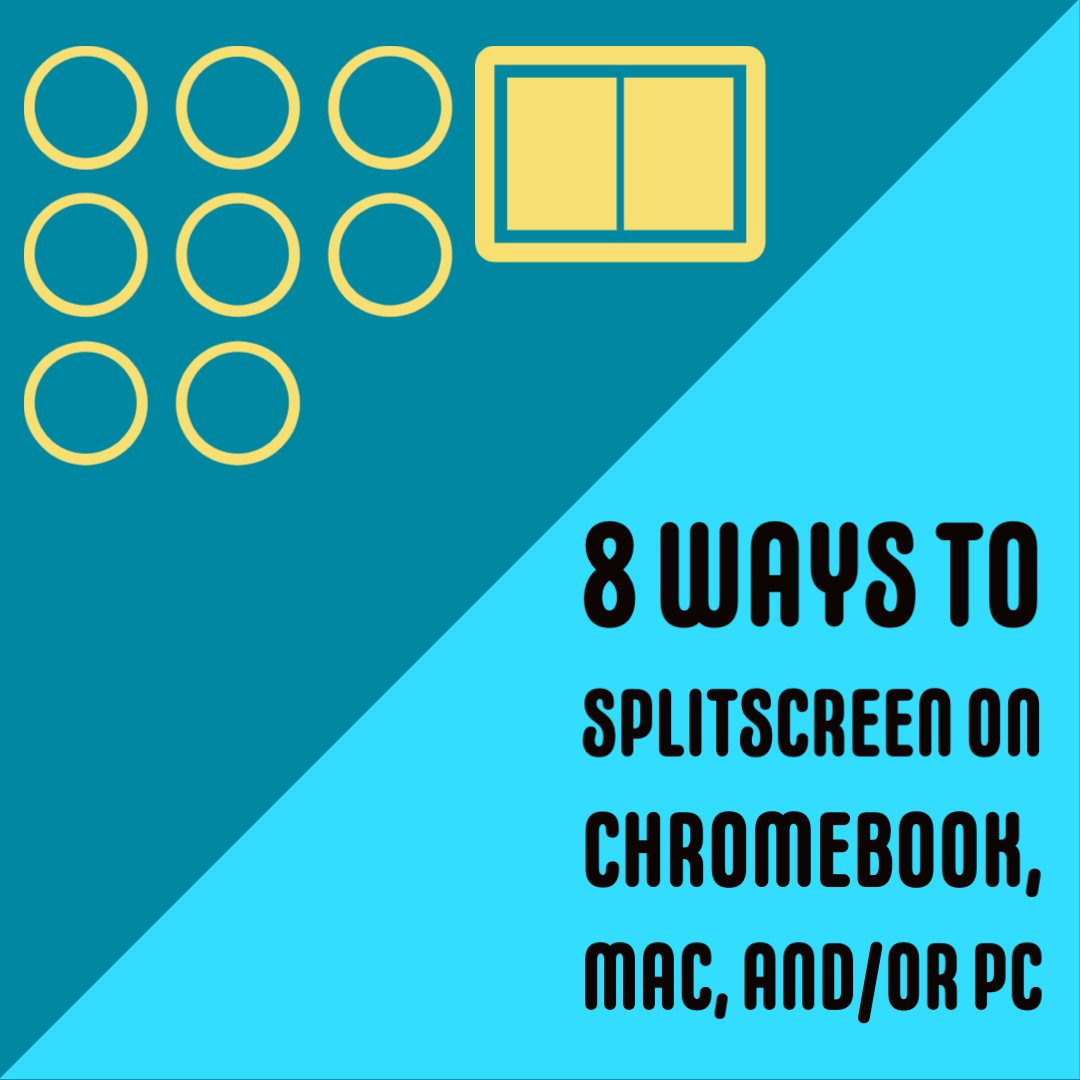
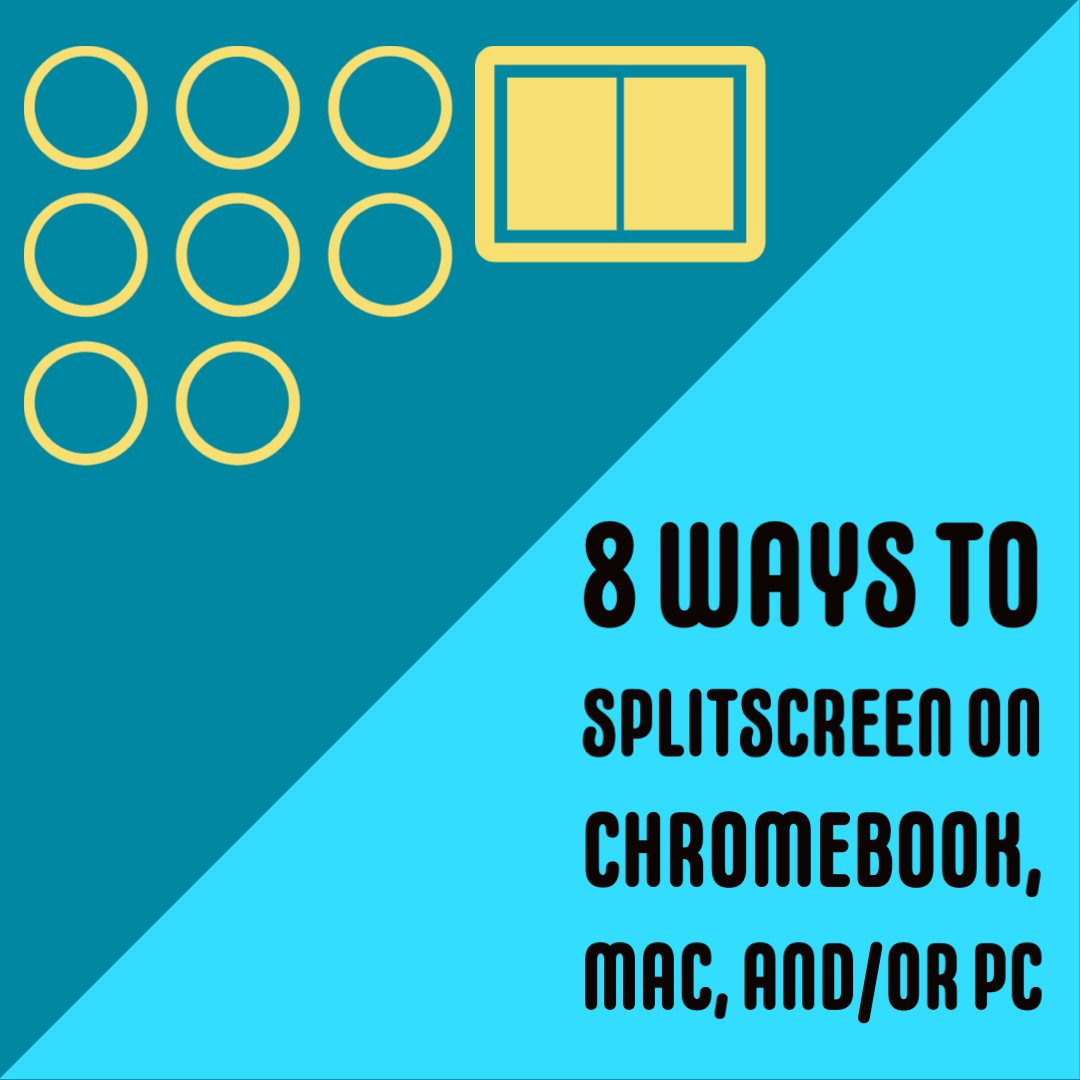
I made this newsletter template about how to split screen. This a skill that everyone needs during these times of hybrid, remote, and F2F teaching. We must be sure that…Read more

Here is the link to the actual lesson plan that will be updated as we improve, update, and add new content to be used. This lesson is based on the…Read more

This tool is not new. It has been around. However, I think more educators are needing tools like this than ever before. As we are all working like insane crazy…Read more

After saving up money I finally have the chance to own my own LEGO Spike kit. I am so excited to finally dive into the learning and see how this…Read more

A super easy tip that can save you loads of time from your work. Simply drag an image or gif from one page to your Google Document or Slides….Read more

This is a tutorial to help educators learn how to make animated banners for their Google Classroom using Google Slides and Creator Studio Add-On. Super easy Super fun And…Read more

Here is a new video series for my YouTube channel where I am going to start to showcase some DIY projects, questions, tips, and tricks for both personal and education…Read more

In the state of Iowa we have been working like crazy just like everyone else to figure out what will be the best approach to learning and teaching as we…Read more
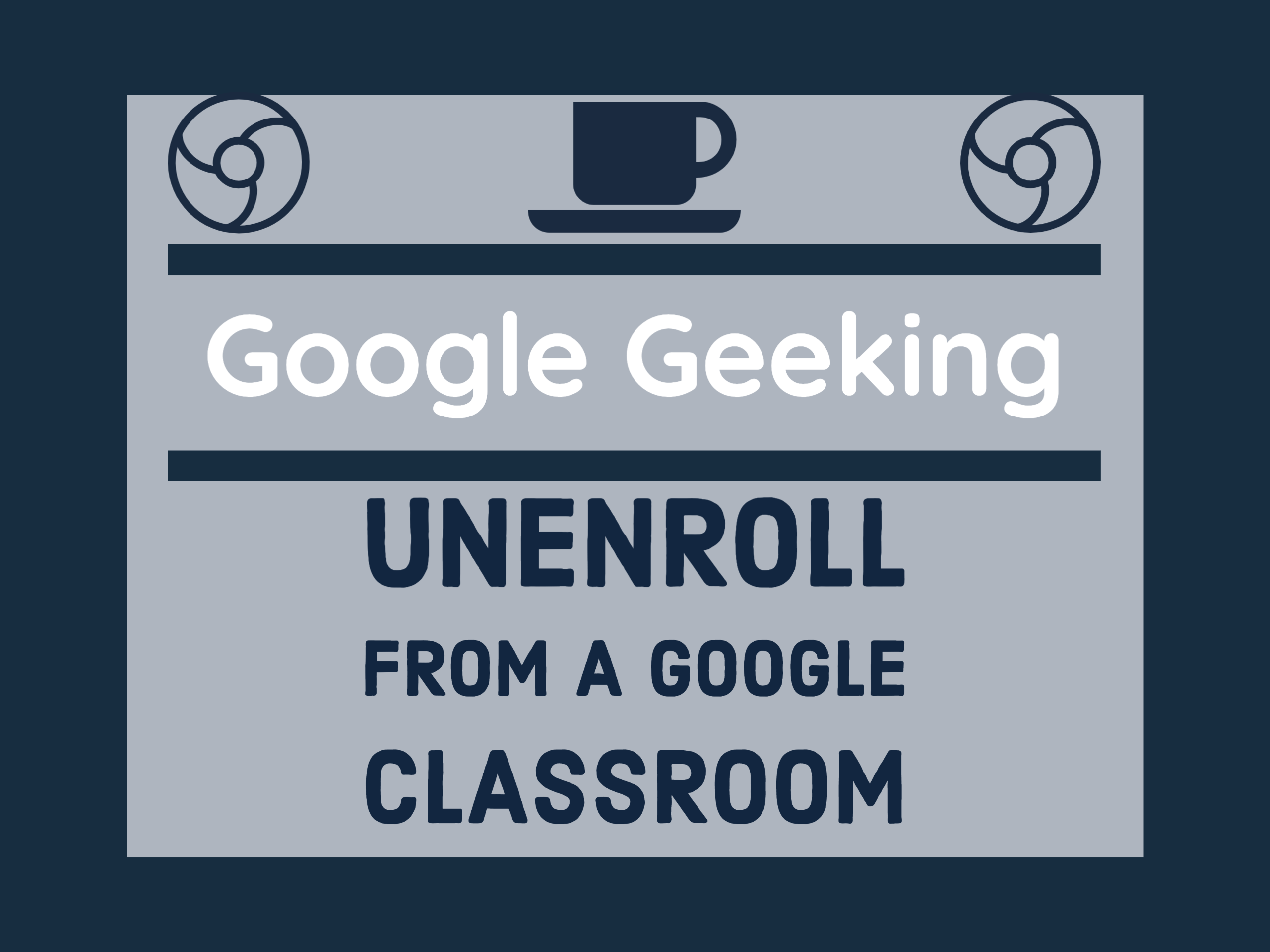
This is another video tip for parents and students. A great question from a parent asking Quick question – how do we get rid of old classes? This video will…Read more
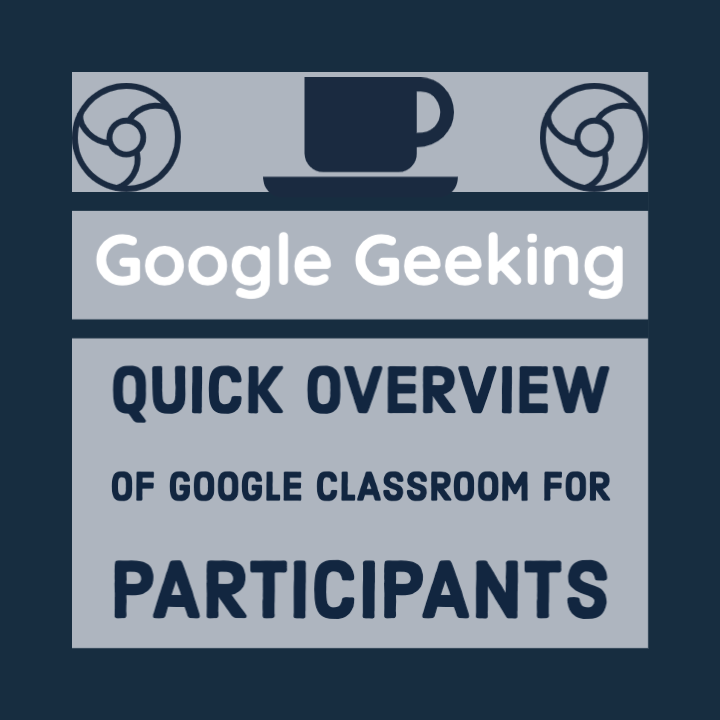
I made this video in case anyone needs to help students, parents, or participants in the basics of Google Classroom.