Today I released three new learning series in the online Geeking PD course I am running for educators.
We have so many educators with so many needs that I wanted to create a collaborative learning area while also meeting the needs of the self paced learning of each educator.
Additionally, I know that time is precious as I watch my wife work 10-14 hours a day learning how to record videos, make lessons, attempt to desgn interactiveness, create relations, and all the other things we take for granted in the daily face to face conversations.
This week we are focusing on three learning tracks
- Google Classroom skills based on the Google Educator Certification Level 1
- Chrome Browser
- Flipgrid
You can find all the videos shared in the course from last week on the website and I will update daily as we add new learning each day.
Additionally, you will find on the site a form to sign up if you want to join the course in Google Classroom.
Below is the schedule for ideas being shared and for us to learn this week.

Here are the three videos shared today
I am also seeking some educators to load up some videos sharing how they are using Flipgrid for remote teaching. I have a topic set up here for a Show and Tell event for this Friday. Please consider sharing how you are using Flipgrid! We all know teacher voice is the most important voice when it comes to learning and PD.
And I am also running a fun challenge for teachers Flipgrid Remote Fun Teaching Challenge 1: Air Guitar! https://wp.me/p4covo-2HX
I hope you come join the fun in learning! We have a lot going on and something for everyone.
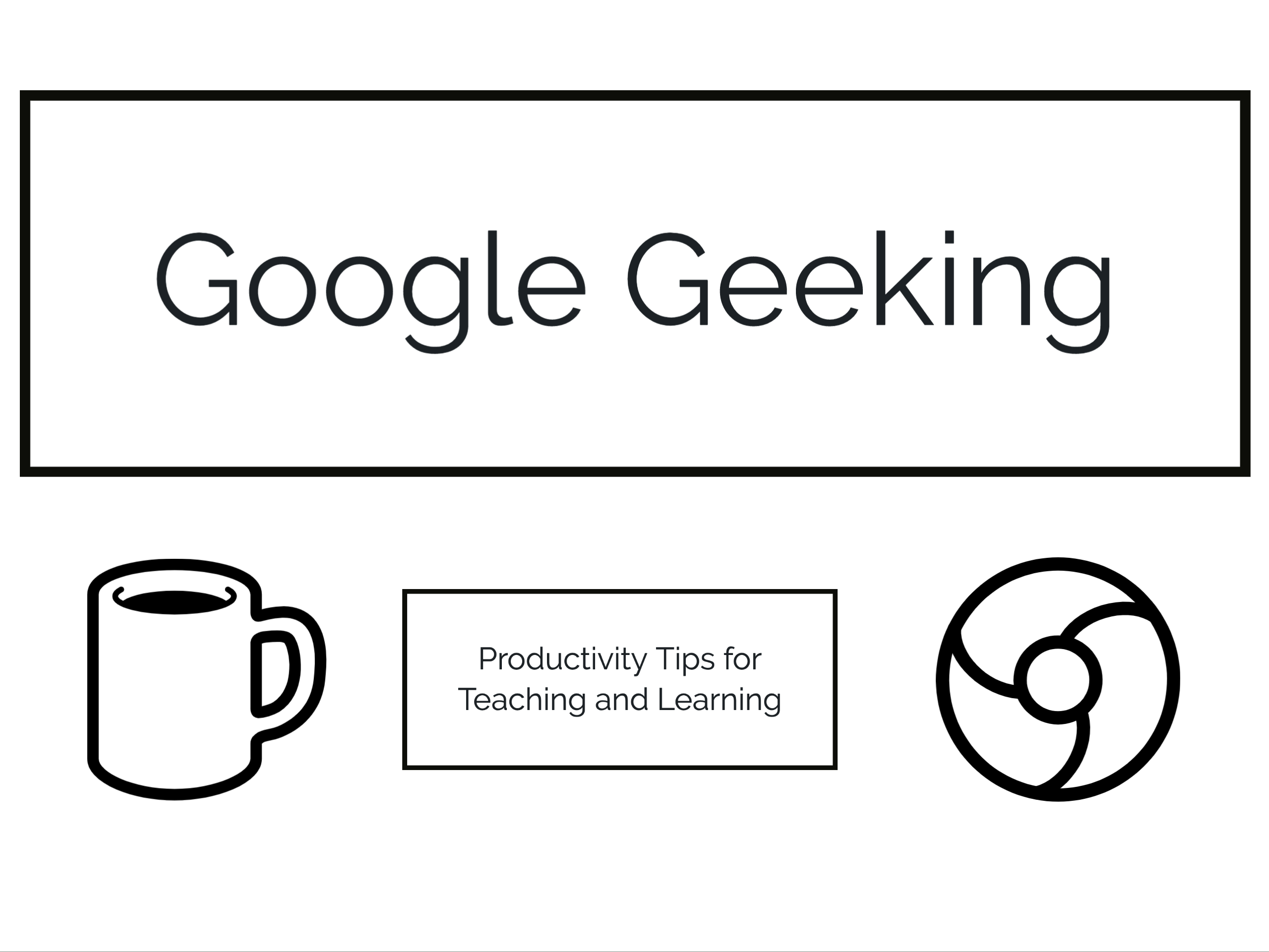
Leave a Reply