For our summer robotics program I am working on updating some challenges we did several years ago and introducing some new ideas. This first one is one we have done before, but not like this. Previously, we used wooden bowling pins which proved too heavy and we had to resort to using pool balls. I tried to develop a new approach using basic materials and mostly LEGO to make it easy for others to replicate.
In the end, I developed a four foot bowling alley using PVC, poster board, tape, and LEGO.
If you want to learn more about how we organize the build challenge for this particular event, then head to our summer robotics camp website and check it out. After the camp I will update the pages with the actual builds of students.
If you interested in learning how I built and designed this bowling alley, then this video will walk you through the steps. Very simple and easy to do.
The vinyl cut files mentioned in the video above can be found here to download
This next video is the launch video we use to send to parents and show kids at the camp. We use these to increase excitement and motivation to do well. We keep them short and sweet to help them understand the goal for the day.
Finally, here is one more short video showcasing two beta demo builds of a robot I was working on. These are incomplete and not finished, but I share this to allow students to understand that we all go through the same problem solving process. When they see my final build(it is done and very SWEET!) they can see where I was in my journey.
Don’t worry I will share my final build soon, but not until the kids build theirs. This keeps them from thinking they have to build something just like mine because I am the instructor.
The last finally, over on the camp website I will be loading my code and explanation of my final build. I also hope to use this as part of my leanring journey comparing LabView, Scratch 3.0, MakeCode, and Python. Over the summer I will code my robot using all four to compare.
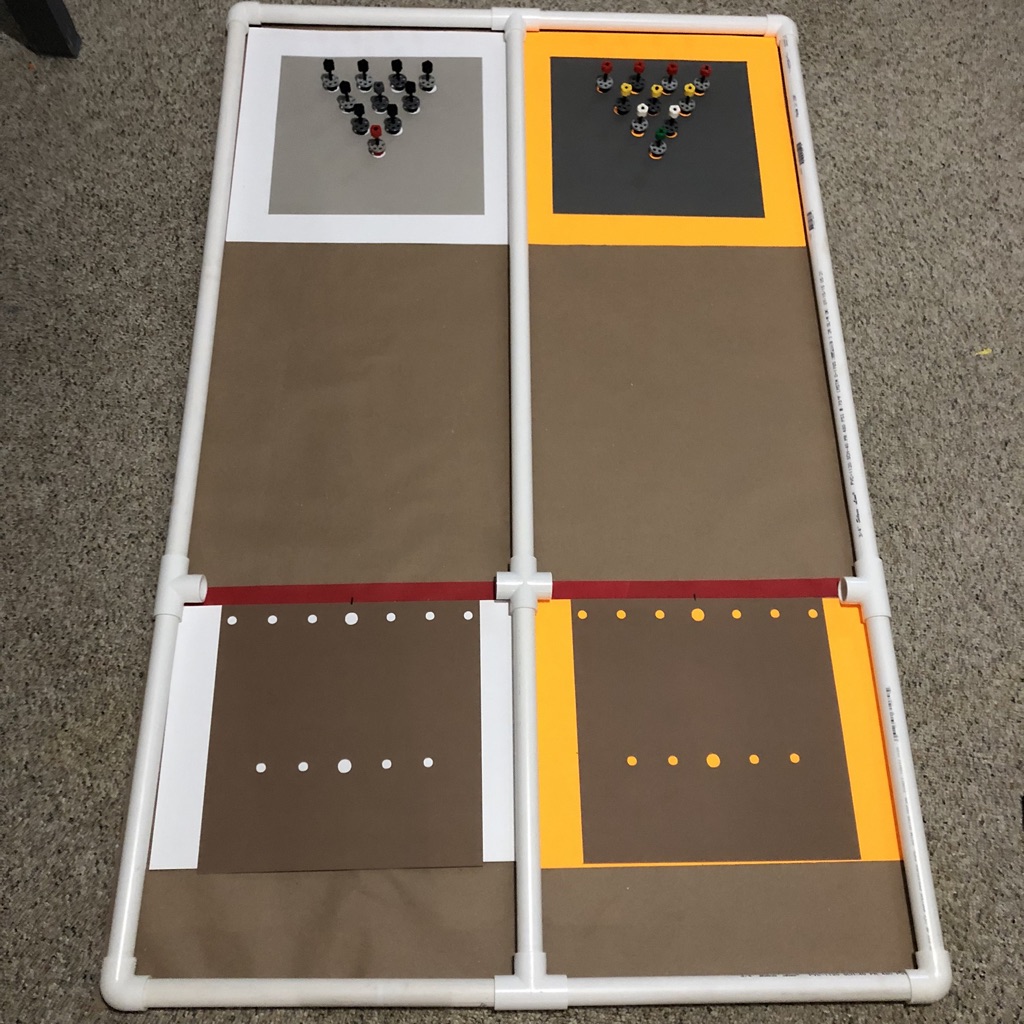
Leave a Reply