Here is another simple and easy tip to implement when using your Surface Pro 3 or Surface 3. Many of you might already know how to do this, but this is something that I just learned when I reached the point of having no more memory on my Surface 3.
I hope you find the tip helpful and this is just one more step in my learning journey using the amazing products, software, and cloud storage of Microsoft.
In case you were wondering, I made this video using Microsoft Office Mix. You can check it out in the gallery. After making the video, I simply made a video file and uploaded to YouTube. Perhaps this will be my next video on how to do this.
https://mix.office.com/watch/7smh4wf4ikn9
You can check all previous tips and posts related to Microsoft Surface Pro 3 and Surface 3 here.
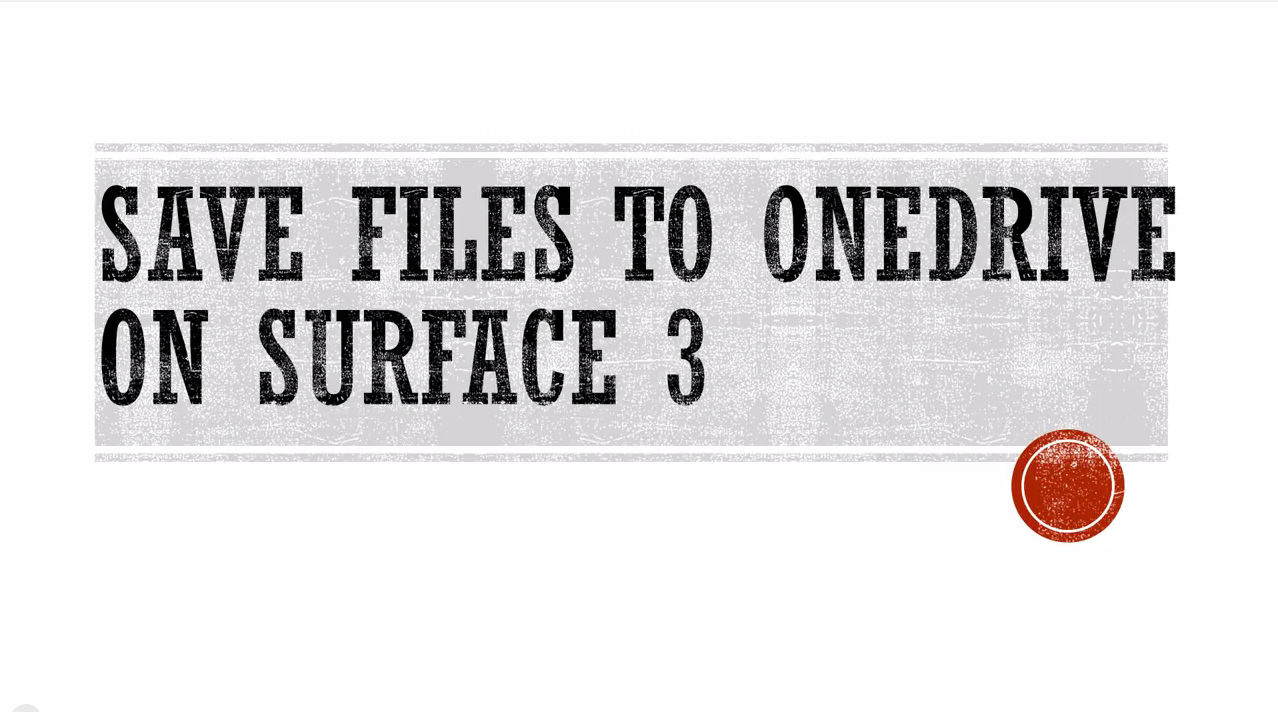
Leave a Reply