Here is another quick easy tip when using Surface Pro 3 and more importantly the amazing tool of OneNote.
There are times when you are reading an article, blog, or website online and you want to make notes, highlight, and store the information. I have been a huge user of Evernote, Diigo, Google Docs, and more. However, nothing has been as easy to use as OneNote nor have I found a tool that keeps me organized.
This video will showcase one way in which you can quickly add a piece from the Internet to OneNote so you can write, highlight, add audio, as well as many more options.
This is not perfect. You can see in the video I have another option called OneNote Clipper which I will share in the next episode. One drawback to printing is that the links do not work so that is one bummer, but there are times when that is not important to me and perhaps I want to just focus on the article and not wanting the distractions of clicking here and here and here.
One more easy tip that I have learned in which I share with you. Enjoy!
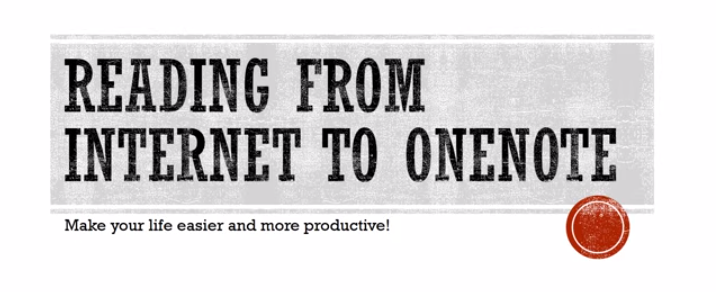
Leave a Reply