I have been giving some great thought to the topic of computational thinking(insert paper link here). I really believe that this is something that can be easily integrated into any classroom with a bit of prep work and cleaning up some rough edges of current lesson plans.
I have also had some prior experience working with Scratch and wanted to dive into Scratch but in a different way. I did not want to create something that just moved on the screen. My past experience has exposed me to the fact that middle school students are just not that impressed by Scratch and their focus usually last one to three days before it just does not mean anything to them anymore. This is a general statement as I know there are students who will spend countless hours programming and creating, but the majority just don’t fall in love with the program.
However, I found in my experience that if you can get things in the real world to move, light up, make noise, and be open enough to be tinkered with students will stay engaged much longer. So, with that being said I wanted to create something that bridges both worlds together. The world of Scratch because students can easily learn how the programming works while creating change in the real world and not just images on a screen.
I went through a design phase that allowed my computational thinking to be challenged.
THINK/BRAINSTORM: Through my trial and error I came across Scratch for Arduino. I am a huge Arduino fan and recently started teaching students Arduino. They struggle with the coding. When I saw this modified program I knew I had something that could enhance learning and really help students use all the tools in a mix that works.
LEARN: I had to learn how to install the software to make it work. I had some issues with my Mac, but after a few hours of frustration and way too much coffee I was able to get things up and running on my Surface 3. We were in business. The beauty of it all is that it programs just like Scratch and connect right with Arduino. Easy Peasy!
CREATE: What in the world was I going to create? I used three LED lights to serve as my “sprites”. I developed sounds files to go along with the LED lights blinking. Each light was a different color(costume). I had various programming blocks in use to make things work. To really challenge my learning I tried to develop a flipped learning lesson plan using PowerPoint and the Office Mix In add on. The goal was to show how to create something using all these tools and then give an assignment for the user to take their learning to application mode.
TEST: The problem was to see if I could teach others how to program using Scratch and Arduino to solve a challenge/problem. In this case it was to turn on three LED lights while beeping three times. Through this challenge I wanted to expose the user to how circuits work and how to program. I have built in checkpoints to gain feedback along the way. I am going on the assumption that the user understands Scratch and Arduino. As people use the lesson I will take the feedback and continue to improve the lesson so it works for anyone. This will take time as I troubleshoot my teaching and missing components.
COMMUNICATE: I learned a great deal. For me, I learned more about compatibility between computers and software. I had a difficult time with ports acting up to install the firmware and getting things up and running. Once I did that the programming and building was easy. This was also my first time using Mix for a flipped lesson so I tried to communicate the learning and instructions the best I could, but I realize it is probably not very good and will need some revisions.
REFINE: I have already discussed this above, but I plan on using the feedback from users to make the experience better. I know I need to spend more time on how to use Scratch and Arduino, but I also feel like there are a million resources already. Additionally, I want to build new projects and take the learning to the next level so I hope to build upon this and create cooler projects in the future.
Basic Lesson Plan
Please use the following link to answer questions in the flipped learning Office Mix: Link to Office Mix of this Flipped Learning Lesson
If you want just the video here is a YouTube version of same material
The user should be able to gather everything from within the Mix. I did not include a slide with objectives(I should have), but the goals of this flipped learning lesson is to help students learn about engineering design, circuits, computers, software coding, and problem solving.
As students go through the lesson they are given step by step instructions to making everything work. The goal is to lead by example and give them something that works. As they work through the steps they are learning about circuits and coding.
At the end they are given an assignment to take their learning to the next level with their own student voice and agency. They are expected to explain their thinking and process along with hitting one of the NGSS. I used NGSS instead of Core because our school has switched over the NGSS. This lesson is aimed at middle school students, but could easily be used by upper elementary, high school, or educators who are just starting out. Everything can be seen in the mix or will be added as I continue to improve.
I encourage you to go through the lesson and leave feedback so I know where to make improvements. If there are any questions please let me know. I hope you find this interesting and useful as I learned a great deal putting it all together.
Resources
Link to Office Mix of this Flipped Learning Lesson
Learn Arduino – great site I used to reference standards of all types
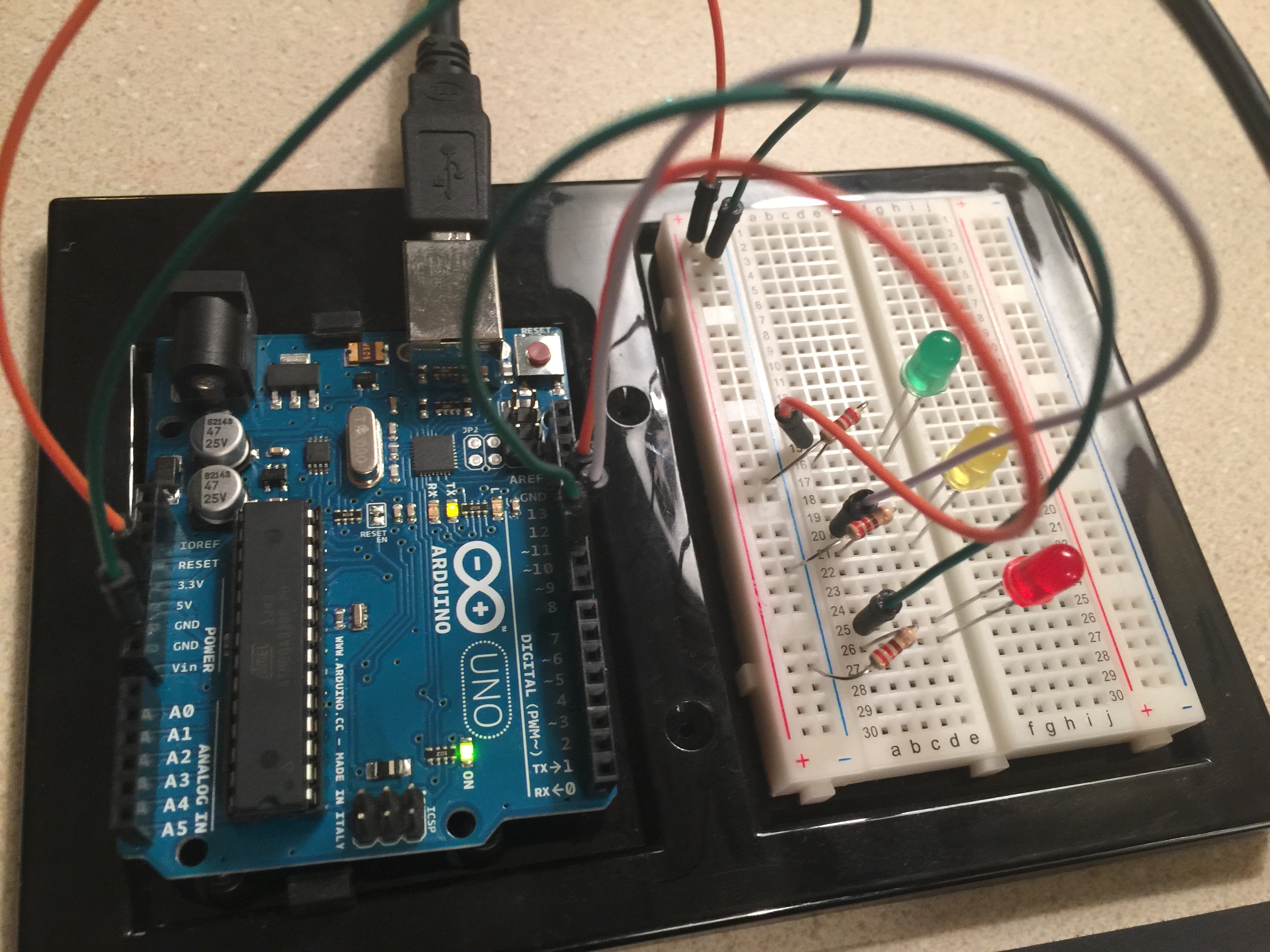
Leave a Reply