Each week I am hoping to bring you a tutorial of my journey with PRIZM. This is the next robotics controller to hit the market and so far I love it. In the previous episode I shared an overview and unboxing of PRIZM.
In this episode I will be covering some very simple and basic information, but important nonetheless. We will cover plugging in the battery and making sure PRIZM is up and running with the Arduino software. For many of you this is something you can do quickly, but I don’t want to leave anyone behind once we get into the coding.
For this video you will need the following:
- PRIZM
- Battery wires
- On/Off Switch
- 12V Battery
- USB cable to connect PRIZM to computer
*All items come with the PRIZM except the battery unless you order the Tetrix Max or one similar
You will need to make sure you have a 12 volt NIMH battery pack.
Links for video
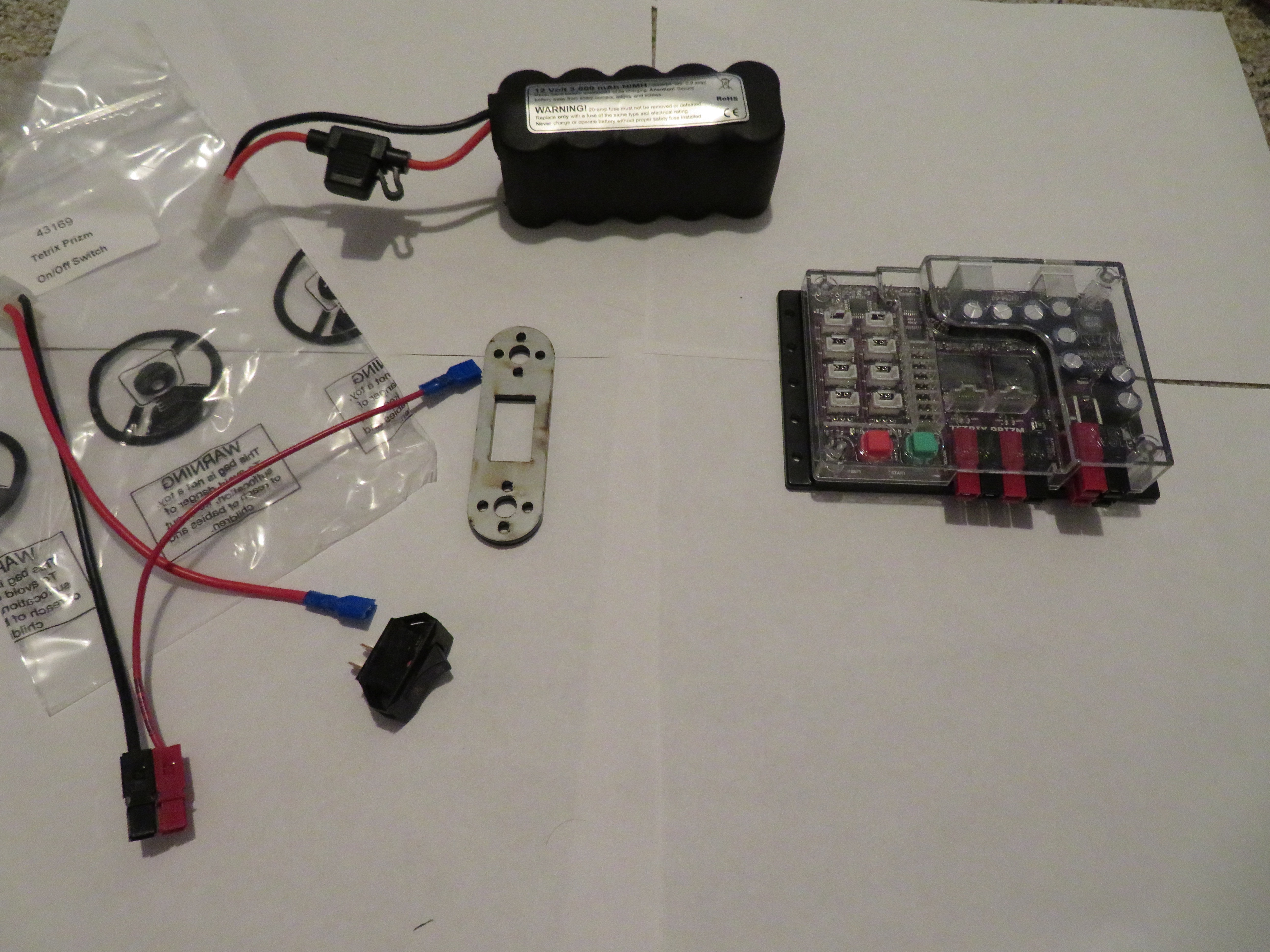
Leave a Reply