Lots of requests from schools, districts, and teachers that I work with and support during these last few weeks with help with getting up to speed with technology needs. A majority of districts I support are using Google so I have decided to not only share the information with the districts, but to also share here as I support and develop ideas.
Here is one tip of many more to come that are part of a training where the educators already know how to use Google Classroom, but are looking for some tips to be more productive and smarter with their time and resources.
Leave a comment here or on the video about how you organize your assignments, resources, and materials with topics. What headings or structures have you found helpful?
Stay tuned for more tips and if you want to be part of the learning, upcoming online trainings, and more, then subscribe to this blog or join the newsletter found on the Google Geeking PD site I have developed. This is still a work in progress so be patient as I build out all the pages and information.
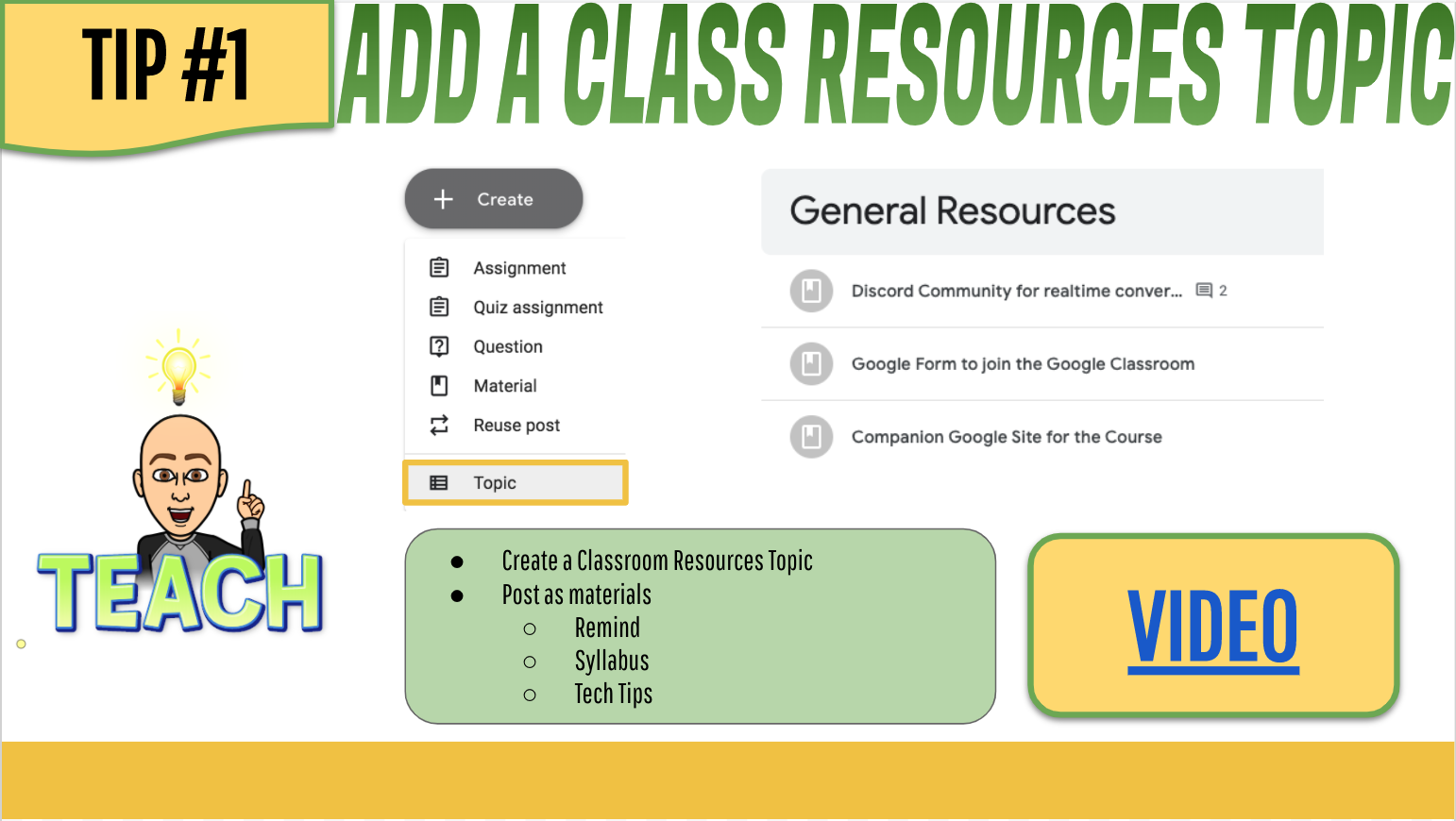
Leave a Reply