AI ADVENTURES: A WEEKLY ROUNDUP OF CURATED CONTENT ISSUE #5
Welcome to AI Adventures!
Dive into another week of the latest AI developments and insights. Whether you’re an AI enthusiast or an industry expert, there’s something here for everyone. Let’s explore!
IN THIS ISSUE
- AI in Art and Music
- ChatGPT’s New Features
- AI in Tech Giants: Updates from Amazon, Google, and More
- AI Tools: When to Use What?
- Adobe’s Generative AI for Educators
FIRST SIP OF JOE: AI IN ART AND MUSIC
Human Art Meets AI Visuals
Discover an Instagram account that transforms music and musicians into an AI visual journey as the video plays. Experience the blend of human creativity and AI visualization.
Another example of what is possible and what is to come. Check it out here – https://www.instagram.com/kimivisuals/
SECOND CUP OF JOE: CHATGPT’S NEW FEATURES
ChatGPT Browses the Internet
What’s new with ChatGPT? Browsing is available to Plus and Enterprise users. Access will be rolled out to other users in the future.
- Real-time information access
- Answers with source links
- No more knowledge cut-off date
- Available for Plus and Enterprise users
- Read more
ChatGPT Prompt Exploration: Learn a New Language
A structured approach to language learning with ChatGPT. Experience a flow of learning that can be applied beyond just languages.
The promtp comes from The Rundown AI. I am sharing because I like the structure to this flow of learning and am thinking of new ways to repeat this structure beyond learning a new language. Additionally, with the new features of speaking and having a verbal conversations with these platforms we eventually will no longer even have to type. (come on Open AI give me access already!)
See the official post from OpenAI on these new features, but in the meantime try this prompt.
| Set up your tutor: Enter this prompt to have ChatGPT converse with you in your target language and provide feedback: |
| “Act as a highly-skilled [language] tutor. Reply to me in [language] using simple words. Correct any mistakes in my responses and ask follow-up questions. Use English only to explain errors.” |
| Practice conversing: ChatGPT will ask you a question in that language. Respond naturally and it will point out any misused grammar, conjugations, etc. while continuing the dialogue. |
| Get individualized guidance: ChatGPT will customize its teaching approach based on your ability and progress over multiple back-and-forth exchanges. Ask follow-up questions to go deeper. |
FOR YOUR THIRD CUP OF COFFEE: AI IN TECH GIANTS
Meta’s AI Updates
Stay updated with Meta’s latest announcements on AI. Things are moving so fast this week. Everyone decided to speed up updates and ideas. What do you think of these ideas? Are you excited to chat with these famous AI chatbots?
DALL-E 3 is on the Horizon
What to expect?
- Refinement of prompts with ChatGPT
- Legible text within images
- Safety features and more
Among other safety features, it will decline prompts that name public figures or ask for art in the style of a living artist. The update will be available to paid subscribers in early October, and Microsoft Bing’s Image Creator will switch from DALL·E 2 to DALL·E 3.
Moving to Hardware and More
Rumors about a collaboration between former iPhone designer Jony Ive and OpenAI CEO Sam Altman on a new AI hardware device.
Amazon’s Alexa Gets an AI Makeover
Experience more natural interactions with Alexa, thanks to Generative AI. And if you are following all the mergers and partnerships Amazon and Anthropric are collaborating.
Google’s Bard Extensions
Bard now integrates with Maps, YouTube, Hotels, Flights, Gmail, Docs, and Drive. Plus, a new fact-checking feature and more!
I have been exploring this feature and it is quite fascinating. Hoping to share more in depth details in near future
Additionally, Bard has added these new features as if accessing your Google Workspace was not enough!
- Bard has a new fact-checking button. Press the “G” button to have Google fact-check Bard’s AI response. Sentences highlighted in green are backed up by at least one Web source. To see that reference, click on the green text. Sentences in brown are dubious — they lack a clear origin source online.
- Bard can answer queries with relevant YouTube videos. That’s useful if you want to better understand a complex topic or learn how to do something. You can search YouTube directly, but because Bard understands ordinary language, it can provide helpful videos even if you don’t know what keywords to look for.
AI TOOLS: WHEN TO USE WHAT?
Suggestions from Jeremy Caplan’s newsletter on which AI chat tool to use for specific tasks. From fact-checking with Bard to casual coaching with Pi, find the right tool for your needs.
- Use Bard to…fact-check AI results with Google. See Bard’s FAQ.
- Use Claude to… analyze a huge document of up to 70,000 words. Read more.
- Use Poe to…interact with your own custom AI bot. Read more about Poe.
- Use ChatGPT to…get high-quality creative responses. See 7 ways to use it.
- Use ChatGPT Plus to… capitalize on plug-ins like these useful add-ons.
- Use Pi to…get casual coaching or conversation w/ a friendly AI. Read more.
COMMUNITY INSIGHTS
Generative AI in Adobe Express for Educators
K–12 educators and students can now access AI-powered tools inside Adobe Express. Dive into the new generative AI hub for tutorials, documentation, and more.
THE FINAL SIP OF COFFEE
Thank you for joining me on this AI journey. Stay curious, and until next time, happy exploring!
What did you learn this week? What tools did you discover? What new questions have surfaced? Reach out and share.
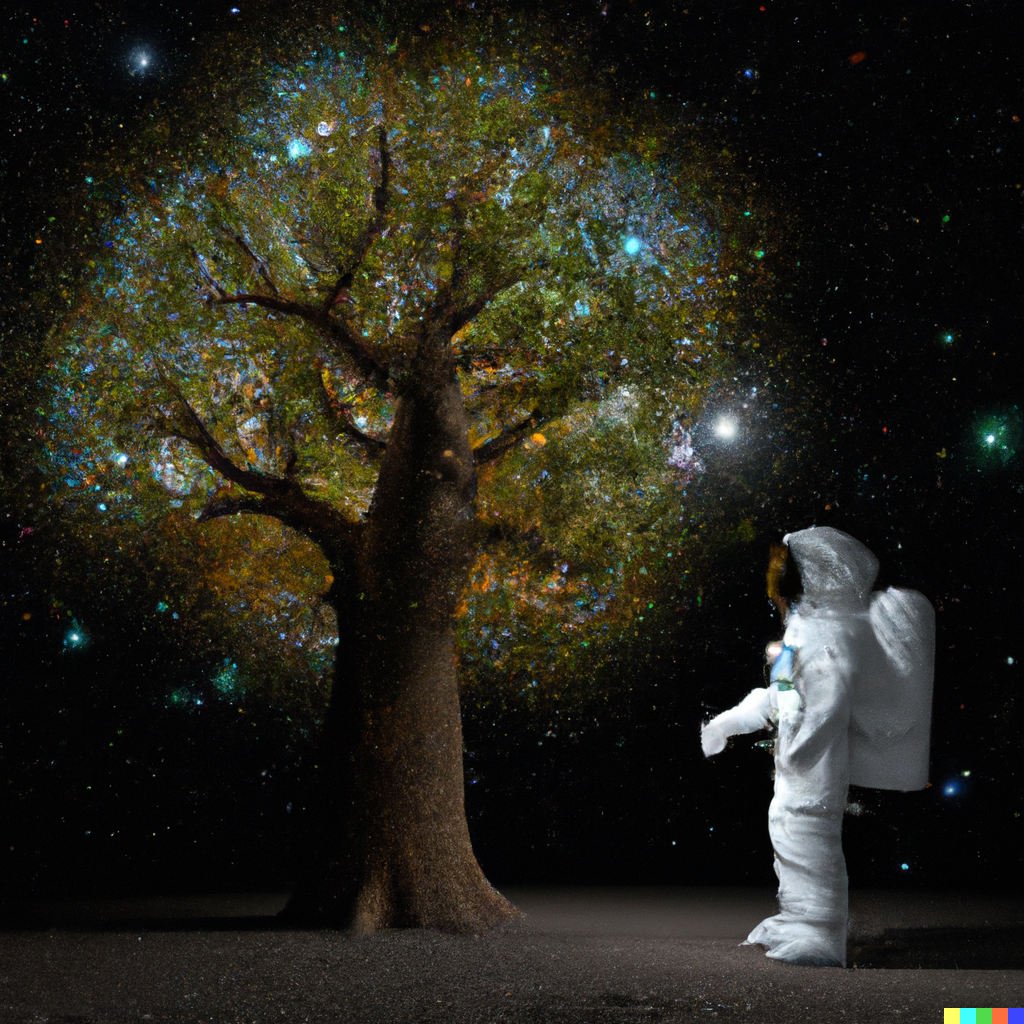
Leave a Reply