With the amount of schools I am supporting in my role as STEM Lead for 21 school districts in Iowa and many more who have reached out with questions and support needs I have taken one of my sessions I present at conferences called Google Geeking to an online course.
I am using Google Classroom as the hub for the course to model the learning as both teacher and participant. Each day of the week I am sharing a few tips to help the participants learn new ideas and explore all the tools and tricks within the Google ecosystem.
As we have been sharing this out to educators, I realize that not everyone gets these emails for a variety of reasons.
Today, I am letting all my readers know that I have this course available. It is free. It is interactive. It is a wide arrangement of ideas. It is driven by questions, feedback, and ideas shared within the course.
The tips cover all Google tools so you can pick and choose what to explore and/or skip. You are in the driver seat with your own learning. Nothing is required. You can check the tips and decide if you want to use it or not.
The beauty of this course is that everything is housed in one location so if you don’t need a tip now, but later you need it you have a place to go.
I created a Google Site as a companion site that will house all the videos. You won’t get the conversations, questions, and practice within Classroom, but I wanted to be sure there is at least a public face to all of this learning if you can’t or don’t want to be part of the Classroom.
If you want to join the Classroom, then please reach out to me and I will give you the document to join!
In the meantime, check out the site to see the tips shared so far
The link above also has a Google Form that you can fill out to get the access join code for the Classroom if interested.
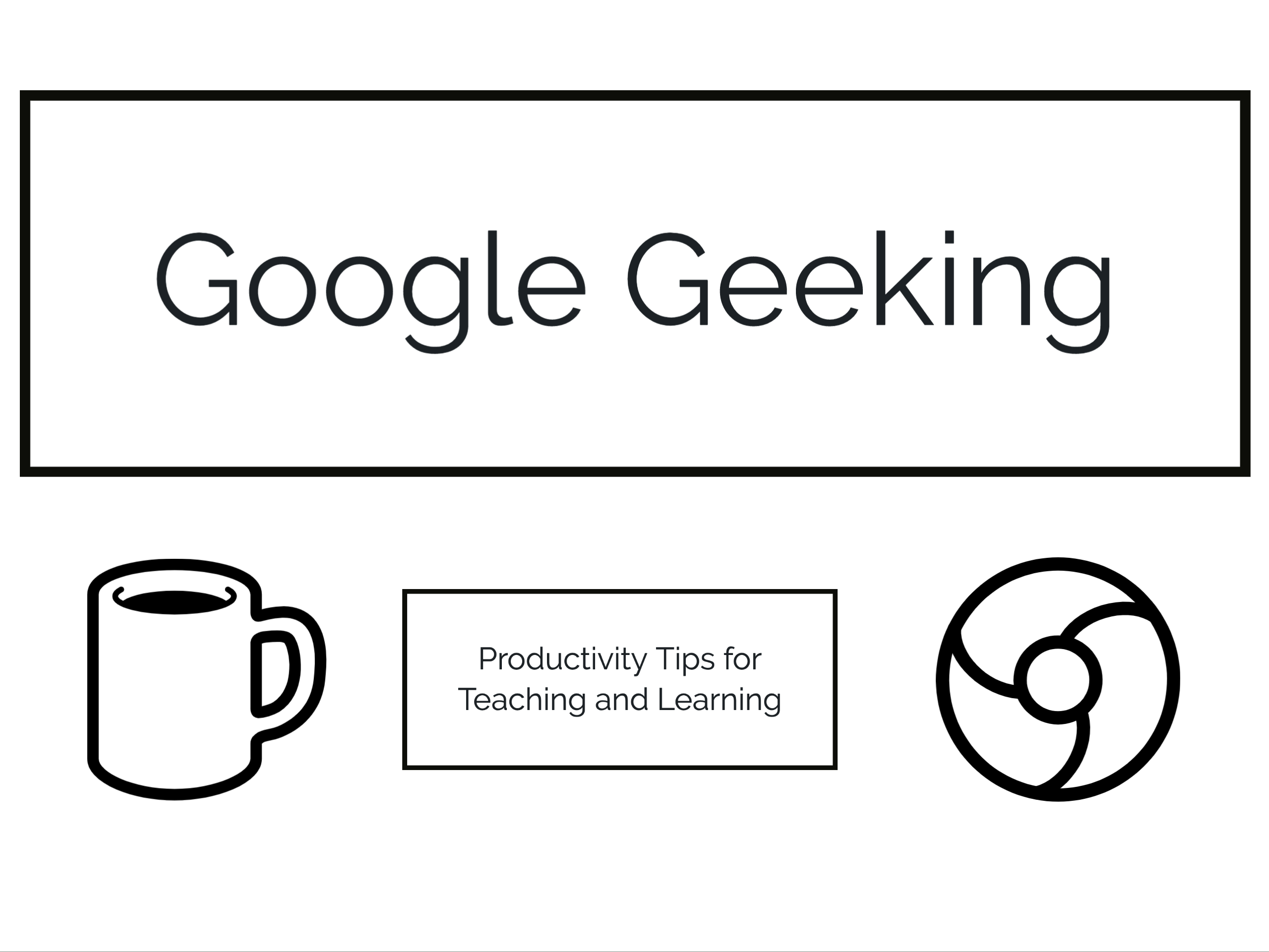
Leave a Reply