As educators, we often feel the need to do it all—plan, teach, inspire, troubleshoot, and support our students in countless ways. But one of the most powerful things we can do is recognize when to ask for help. When we bring in expert voices, we open doors to new possibilities, broaden our students’ perspectives, and reinvigorate our own teaching practices.
A Journey Toward Hands-On Learning and Discovery
For the past year and a half, I’ve been working with a school to help weave and integrate curiosity, play, hands on learning as ways to increase and challenge the thinking of students and adults. A lot of this is focused on the culture of teaching and learning—incorporating more play, hands-on experiences, and discovery-driven learning. This year, I am helping to co-design projects to engage and promote wonder and discovery with designing lessons leading up to a K-5 agriculture discovery day project opportunity, where students engage in monthly exploratory sessions leading up to an end-of-year Agriculture Day showcase.
Last week, I was scheduled to work with the 5th grade classrooms to help guide students in using micro:bits to develop smart farm technology solutions.
To support them and alleviate some of the stress that comes with the feeling of the unknown, feeling uncertain, and not sure how to begin, this past Friday, I was able to work with CodeJoy and the very well known Kelsey Derringer to showcase examples of how micro:bits and Scratch and Makecode can be used to develop prototypes answering the driving question:
How might we use technology to create a smart system that makes managing a farm easier and more efficient?
The full project details can be found here:
Project Presentation
Bringing in Expert Voices to Elevate Learning
In the past, I had the opportunity to work with Kelsey Derringer from CodeJoy(DON’T MISS OUR PODCAST WE JUST PUBLISHED A FEW WEEKS BACK), whose enthusiasm and expertise brought incredible energy and engagement to a similar STEM project. Her work reminded me of the power that expert voices have in sparking curiosity and empowering both teachers and students.
So What Did CodeJoy Present?
Several activities from CodeJoy’s Micro:bit in the Wild course align perfectly with our project’s three subsystems:
- Irrigation System / Crop Health Monitoring: Demo of an automatic plant watering system using a soil moisture sensor and a pump.
- Animal Monitoring System: A step counter prototype to demonstrate monitoring the health of a living being.
- Weather Monitoring System: A Weather Alert System using radio frequency to send messages between micro:bits.
Agenda for CodeJoy Session(see video below):
- 5 mins – Welcome, introduction
- 5 mins – Overview of micro:bit
- 15 mins – Showcasing 3 smart farm projects:
- Live demo
- Code walkthrough
- Discussion on customization and real-world application
- 5 mins – Reflection & Q&A
The session provided both inspiration and practical applications for students as they design their own farm management systems.
Additionally, with the Iowa STEM Scale-Up Grant, I am hoping we can get more teachers to adopt this type of teaching year-round. CodeJoy’s Micro:bit in the Wild program is part of the Scale-Up initiative that could be just the professional development that could help educators.
For more information, visit: CodeJoy Iowa STEM Scale-Up Program
Teacher Applications are due March 5th! Apply here: Micro:bit in the Wild STEM Scale-Up Application
Exploring Micro:bit in Agriculture and Beyond
Here are some engaging micro:bit projects to spark learning and creativity in the classroom:
Smart Farming & Plant Monitoring
- Helping Plants Grow
- Helping Plants Grow: Auto-Farmer
- Plant Watering System
- Automatic Plant Watering System
Animal Monitoring & Tracking
Weather & Environmental Monitoring
Smart Farming & Plant Monitoring
Video Demonstration & Tutorials
Further Creative & Playful Learning
A Resource Guide for Educators
If you’re looking to bring expert voices into your classroom, here are some ideas and resources to get started:
1. Watch the CodeJoy Session
We recorded the session with Kelsey Derringer, and it serves as a fantastic resource for both students and educators. If you weren’t able to join live, be sure to check it out:
2. Explore CodeJoy’s Resources
Kelsey and her team at CodeJoy provide incredible interactive robotics and STEM experiences. If you’re interested in bringing CodeJoy into your classroom, check out their offerings here: https://www.codejoy.org/
What’s Next?
I encourage you to reflect on how you can incorporate expert voices into your teaching. Whether it’s through a live guest speaker, recorded session, or a hands-on experience, these opportunities can ignite curiosity and deepen engagement for students.
Learning is social so let’s make learning an adventure together.
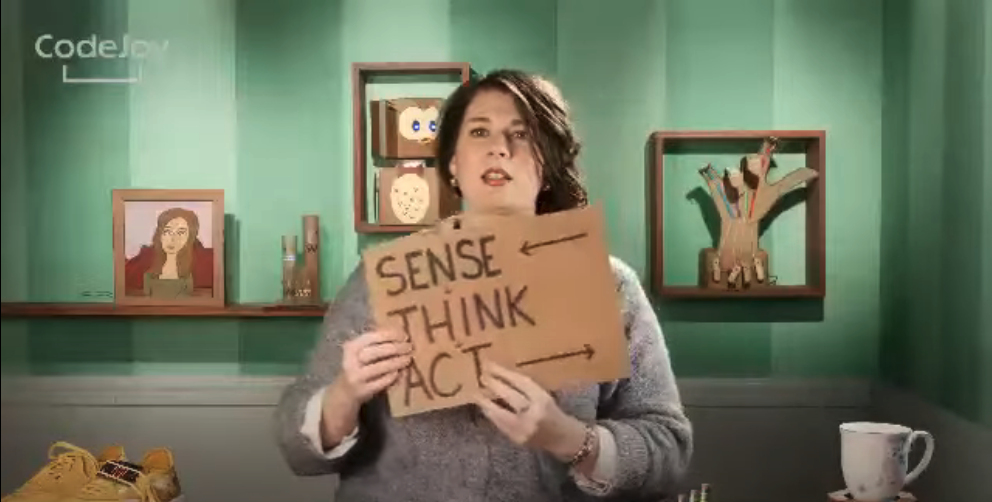
Leave a Reply